[Authors: Jan Inguagiato, Melissa Impastato, and Andrew Hennemuth]
Introduction
When documents are requested for review on a project, it is common for the contractor to provide a non-native (i.e. Portable Document Format, or “.PDF”) file of project schedule information rather than the native schedule file which originates from the scheduling software that produced it. Contractors may have a variety of reasons for doing so, but the information presented on a non-native file format such as a PDF is not always sufficient for clearly or completely discerning project activities.
The purpose of this paper is to discuss:
-
How a project schedule works
-
The difference between native and non-native (i.e. PDF) schedule files
-
Why native schedule files are required and requested when reviewing a schedule
-
Why contractors may be hesitant to provide native schedule files
-
What professional consulting firms should do to protect their clients’ confidential information and ease their concerns
How a Schedule Works
In order to understand why it is important to have native schedules, one must first understand how a schedule works. Let’s start with the basics:
Project Schedule
This is the plan for construction of the project which is typically created by the construction manager or general contractor and depicts the means and methods of construction, sequence, and duration of activities, typically in Bar Chart or “Gantt” chart format. In native format, the project schedule is the program or electronic data file using scheduling software such as Oracle’s Primavera (P6 native file extension “.XER”) or Microsoft Project (native file extension “.MPP”).
Critical Path
The critical path of the project is the longest continuous chain of events which establishes the minimum overall project duration.
Total Float
This is the amount of time that an activity can be delayed from its early start date without delaying the project finish date.
An example of a schedule can be seen below in Figure 1:
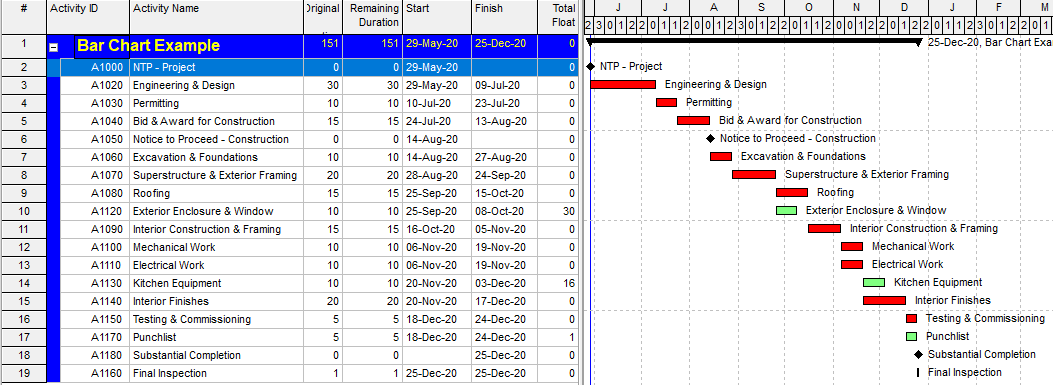
Figure 1 – Example of a schedule
In the example above, the critical path is shown by the red colored bars and has a total float of 0 days. Additionally, there are several activities that have a total float that is greater than 0, which means that they are not critical.
For a project schedule to calculate correctly, schedule activities must be connected by schedule logic. The schedule logic represents the contractor’s planned sequence of activities to complete the project. The activities in a schedule must be logically tied into the schedule to be included in the overall calculations. The analysis of a schedule typically includes the review of the activities that are logically tied to a given activity through predecessor or successor relationships. The activities that precede an activity in a logic sequence are called predecessors, and those that come after an activity in the logic sequence are call successors. These relationships are shown in Figure 2.
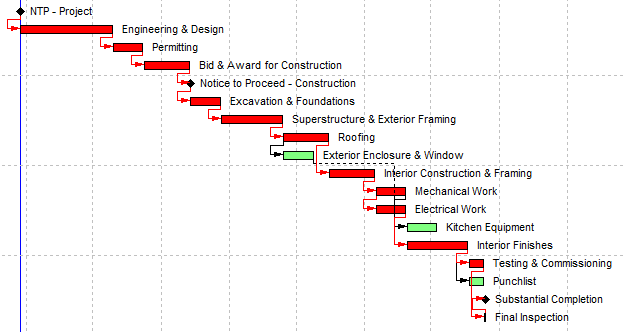
Figure 2 – Relationships between predecessors and successors
In Figure 2, the arrows represent the logic ties between activities. Therefore, in the schedule above, Excavation & Foundations is a predecessor and Roofing is a successor to Superstructure & Exterior Framing.
Why Native Schedules Are Important
A construction schedule represents the contractor’s plan to construct the project. It lays out each activity needed for the project and links them together with predecessors and successors, indicating the order in which activities are to be completed based on the contractor’s means and methods. Often a “.PDF” of a schedule is provided when documents are requested for review on a project. However, the information presented on a PDF is subject to the person creating the report and, therefore, it may not include columns such as total float, which are necessary to determine the critical path of a schedule. Additionally, it is not always possible to determine the definitive driving activities for the critical or sub critical path of the project without being able to see the logic ties (predecessors and successors) for activities. Alternatively, the color coding of the activities also indicates if an activity is considered critical or not—typically, red denotes critical activities, with green as “in-progress” or “future” (but non-critical) activities. However, the settings can be changed so that the PDFs received may not have all necessary columns. They may have also been copied in black and white. See Figure 3 below:
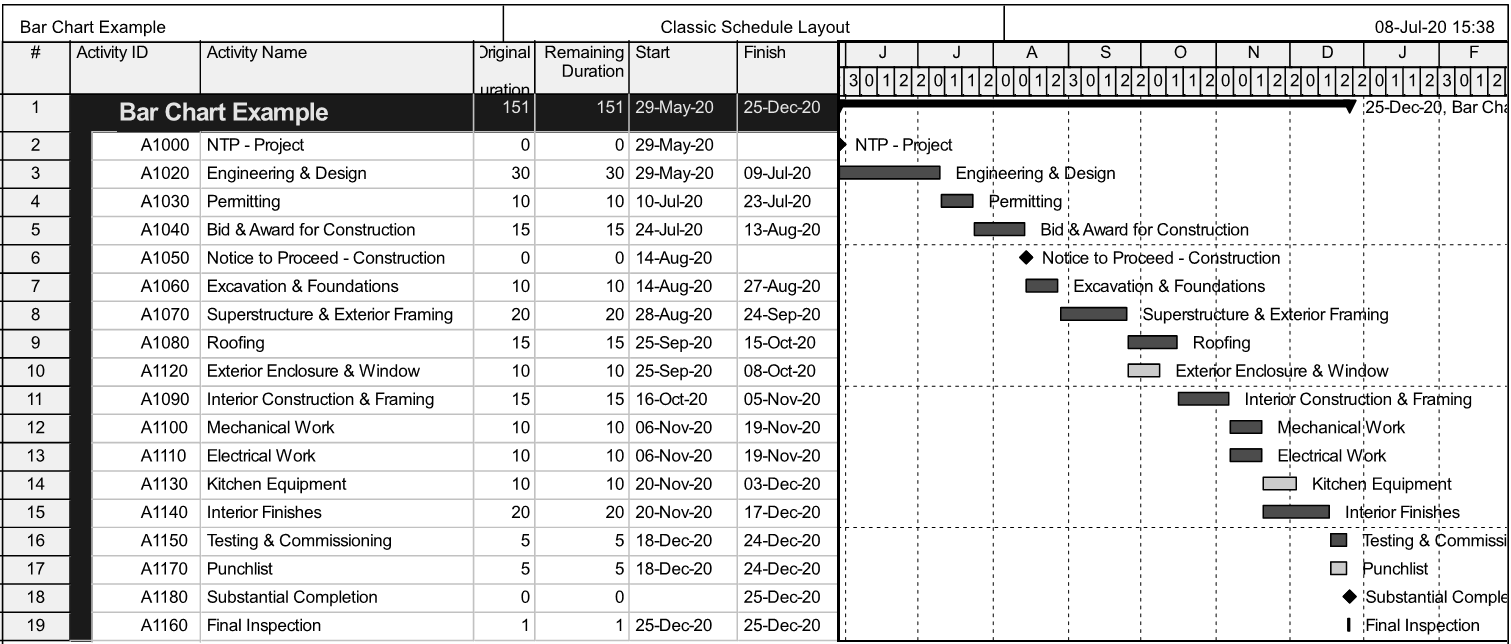
Figure 3 – A schedule copied in black and white
The PDF example shown above essentially only provides a listing of project activities and does not provide any of the detail necessary to analyze the planned flow of construction, interaction between activities, and the criticality of certain activities.
The native version of the schedule includes transparency into the necessary detail and allows the schedule analyst to filter and analyze individual “paths” of work, or a specific sequence of activities.
Figure 4 (below) shows a schedule that has been filtered to show the longest/critical path of the project:
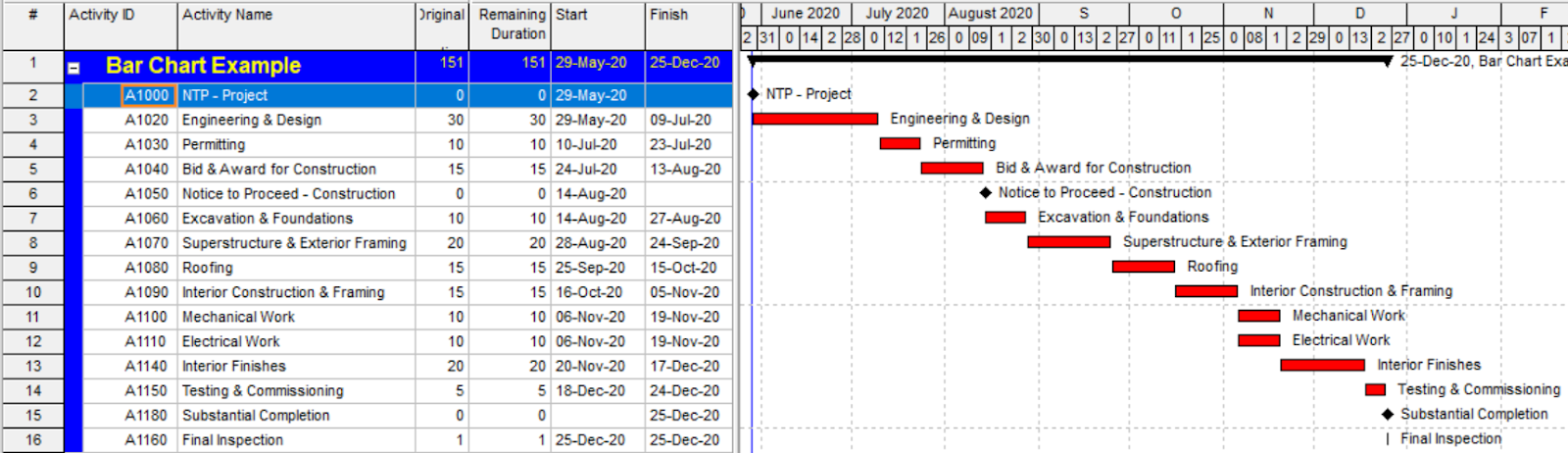
Figure 4 – A schedule filtered to show the longest/critical path of the project
Using the native schedule, the person who is analyzing the schedule can choose an activity and determine its predecessor and successor:
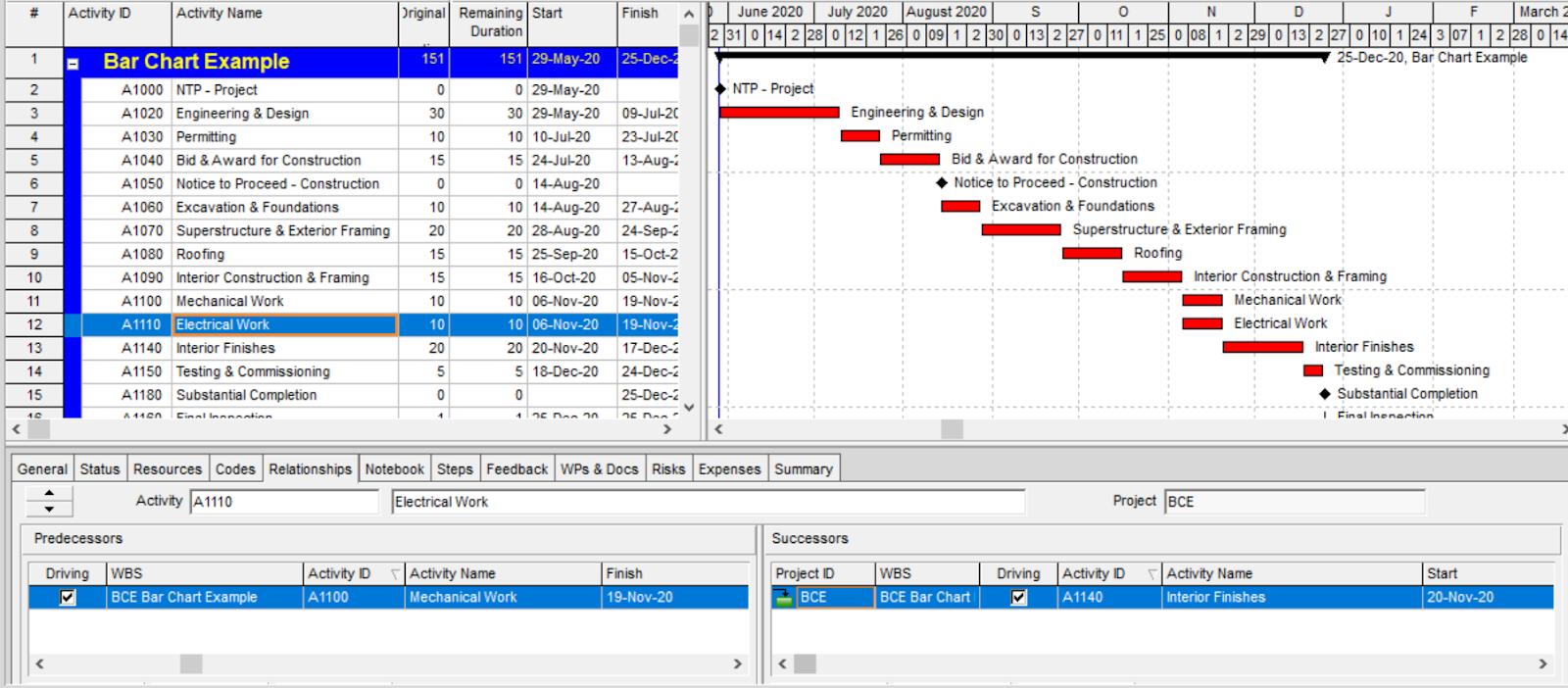
Figure 5 – Activity “A1110—Electrical Work” highlighted
Figure 5 (above) is the same example, but with the cursor highlighting activity “A1110 – Electrical Work." As shown in the screenshot above, the predecessor for the electrical work is activity “A1100 – Mechanical Work,” and the successor is activity “A1140 – Interior Finishes” (see “Relationships” tab at bottom of graphic).
The examples that have been discussed are basic examples of the visibility that a schedule analyst will have into the CPM schedule details when using a native project schedule. If a native schedule is provided, there are wide range of other tasks that a scheduler can perform to gain a greater understanding of how the project is performing, such as:
-
Inserting activities to assist in determining impact or updating progress on activities to a certain date to determine progress on the project
-
Displaying side-by-side comparisons of a baseline schedule to a current update
-
Displaying reporting that shows logic changes, late start and finishes, out-of-sequence activities, activities without predecessors and successors, review of constraints, and duration changes
Ultimately, the native schedule provides the necessary transparency into the schedule details and allows the forensic schedule analyst to eliminate assumptions associated with the review of a PDF schedule because they are able to properly analyze the full detail of the schedule and understand the contractor/owner’s plan for the construction of the project.
Requesting Access to Native Files
In any type of forensic schedule analysis, whether it be for an insurance claim, contract dispute, or part of owner’s representation responsibilities, native schedule files are of vital importance, and experts should request access to them. In cases when a client is someone other than the insured or is not the general contractor (i.e. the client is the developer), the client may be told that native files are not available. This can be true if a particular schedule update was not completed. However, if a PDF of a schedule was provided, then the native file does exist and should be made available or should be obtainable through the project record. Providing native schedule files is no more difficult than sending any other file type and does not come at any additional expense.
At times, the general contractor may express concern over the proprietary nature of their schedules and may cite this as a reason for not providing them. Typically, an insured’s concern with providing native schedules is that the logic within their schedules is part of their strategic implementation of a project, or, in other words, provides their “competitive edge” and could become publicly available. Professional consulting firms and their experts, however, do not wish to compromise their reputation by passing on any confidential information received as part of work performed on behalf of their clients. Furthermore, to ease contractor concerns, reputable firms typically sign Non-Disclosure Agreements as necessary as it relates to any request for information a client or contractor deems sensitive.
As discussed above, native files are important to forensic schedule analysis work for clients and are critical to any determination of delay and business interruption. Without native files, consultants are limited in their ability to make a definitive determination of delay. Having access to the native files provides greater transparency into schedule details and project status and can eliminate the need to provide a range of delay or interruption, which could result in a less favorable settlement negotiation than in a situation where a more conclusive determination of delay was made.
Conclusion
All parties should understand the importance of the native schedule files to a project and to any schedule delay analysis. Maintenance of native schedule files should be required in the project contract general conditions and is an industry recognized recommended practice for project controls procedures. The key points developed in this paper include:
-
A native schedule file is the electronic version of the plan for construction of the project which is typically created by the construction manager or general contractor and depicts the sequence and duration of construction activities.
-
A native schedule is important because it allows the scheduler performing the analysis to fully understand the contractor’s plan for construction, the interaction between activities, and any impacts events might have on the schedule.
-
If a schedule file was produced in PDF format, it should be available in native format.
-
A reputable professional firm and its experts should ask for the native schedule files as part of the analysis of a claimed schedule delay or business interruption—never releasing sensitive information from a client inclusive of proprietary schedules—and should sign a Non-Disclosure Agreement to ease contractor concerns.
-
Having access to the native files can eliminate assumptions and should help lead to a more conclusive determination of delay or repair/restoration.