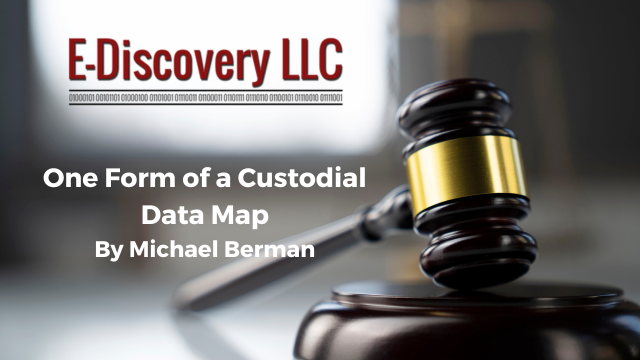 Image: Kaylee Walstad, EDRM.
Image: Kaylee Walstad, EDRM.
I am an advocate of data mapping. I also usually attempt to discuss key custodians with opposing counsel. However, in cases with a large number of custodians, I often find that it is difficult to keep track of them, especially in planning for preservation and attending Fed.R.Civ.P. 26(f) conferences.
. . .in cases with a large number of custodians, I often find that it is difficult to keep track of them, especially in planning for preservation and attending Fed.R.Civ.P. 26(f) conferences.
One tool that I have used is a spreadsheet with “drop down” menus that I can modify for each case. A link to the spreadsheet is pasted at the end of this blog.
Michael Berman.
One tool that I have used is a spreadsheet with “drop down” menus that I can modify for each case. A link to the spreadsheet is pasted at the end of this blog.
First, I list each custodian on my side of the “v.” Then, to the extent I am aware of key people on the opposing side, I also list them. If known, I include their job title. If there is non-custodial ESI, I usually either list it as its own “custodian,” or in the “device” column.
For each custodian, I list known devices, such as laptops, tablets, mobile phones, or databases. If a custodian has several devices, I use different rows for each device. So, for example, Custodian A may have one row for their laptop, another for their tablet, and a third for their mobile phone.
I then note who requested that custodian’s ESI and add a rough priority rating of “top,” “medium,” or “low.”
And, I note who currently has possession, custody, or control of each device or source and whether it has been collected or imaged.
I also add columns to evaluate whether personal ESI, such as BYOD’s, personal email, or personal devices should be considered in a given case.
Because, in some instances, different date ranges may be applicable to different custodians, I add a column for that information. For example, if Custodian B’s personal email needs preservation, and if B was employed by my client only from January 1, 2022, to January 1, 2023, it may be possible to limit the intrusion into personal ESI, saving time and money. The date range for other custodians may be broader.
I then add a summary for each party’s view of each custodian’s ESI and whether there is agreement to, for example, collect, process, and search a custodian’s personal email, or whether there is a need for a court order.
Then, at conference of the parties, I am prepared to offer to collect and process my Custodians X, Y, and Z, state that Custodians A, B, and C, are low priority or need not be considered, and I am prepared to request the same for opposing Custodians 1, 2, and 3.
If there is agreement, I can memorialize it on-the-spot. If not, I know that I either have to request a court order or defer on that custodian.
I’m sure that many other people have built a better mousetrap. Any thoughts or samples would be appreciated. The spreadsheet can be downloaded at https://www.ediscoveryllc.com/downloads/2024.03.26%20Custodians%20and%20Sources.xlsx