Thanks to James Haase and Immersion Legal Graphics for their contributions to this article.
Introduction
In the courtroom, trial technology has emerged as a powerful tool for lawyers seeking to inform, engage, and persuade jurors. As attention spans grow shorter and jurors’ expectations for high-quality graphics increase, visual advocacy becomes an essential component of effective trial presentation. Here we explore key strategies for leveraging courtroom technology.
Transformation of Graphics
Courtroom technology has undergone a transformative evolution, revolutionizing the way evidence is presented at trial. Gone are the days of black-and-white exhibits and mundane presentations. Today, trial teams have at their disposal a plethora of tools, including high-definition animations and simulations, to convey dynamically complex fact patterns and events.
In the past, jurors were forced to rely on verbal descriptions and static exhibits, often struggling to grasp intricate details. The introduction of various types of sensory and perception tools, such as charts, models, audio and video, as well as animations and simulations, has changed this dynamic, providing an engaging and comprehensive way to present complex information.
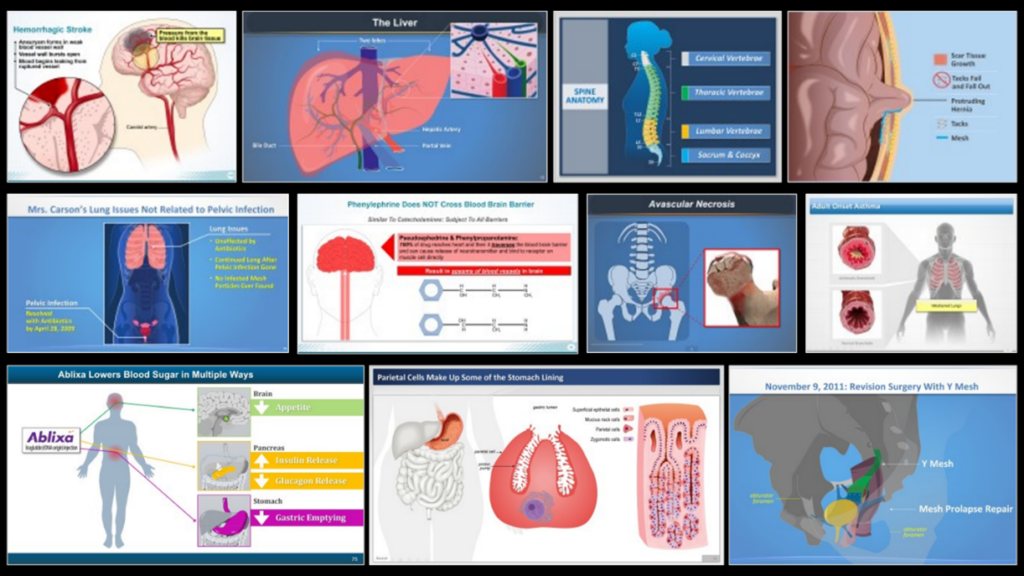
Visual Clarity for Complex Cases
One of the most significant challenges in a trial involves conveying complex events and scenarios to jurors with varying levels of expertise, and often none. Animations and simulations prove invaluable in bridging this gap, offering a visual medium that enhances juror comprehension and engagement. The use of these tools should begin as early as possible in the trial, even in opening statements where permitted. By doing so, the jury can be educated on the basic subjects of the case and later will have a better capacity to understand the evidence.
Consider cases involving complex medical procedures in personal injury or product liability trials. Multimedia presentations allow attorneys to offer these complexities in manageable, digestible visual components. This not only aids in juror understanding but also ensures that the intricacies of the case are presented in a compelling manner. Research has shown that the brain processes visuals 60,000 times faster than text,[1] and 90% of the information transmitted to the brain is visual.[2] In addition to being more immediately recognized, psychologists have confirmed that visual graphics are better recalled than words in what is referred to as the picture superiority effect.[3] In addition to better recognition and recall, graphics help distill complex concepts and show the jury exactly what you want them to see rather than forcing them to create their own individualized mental image.
Using Graphics to Enhance Expert Witness Testimony
With medical experts, an anatomic model can be a powerful tool to explain the functionality of a medical device. This tangible representation not only enhances the expert’s testimony but also provides jurors with a hands-on understanding, making the information more relatable and compelling. Be sure to ask your expert about any models they use to help educate patients in their practice, which will help make the presentation more authentic.
An often underutilized but potent strategy in courtroom presentations involves having an expert witness step off the witness stand and directly engage with the jury using graphics. This approach transcends the traditional confines of the witness box and provides a chance for the expert to physically connect with jurors while educating them. By employing visual aids, such as charts, diagrams, models, or narrating an animation of a surgical procedure, the expert can transform complex technical information into accessible knowledge.[4] This dynamic interaction enhances juror comprehension and fosters a more personal and relatable connection between the expert and the jury. The impact of such a visual and interactive teaching method can be profound, leaving a lasting impression on jurors and significantly contributing to the persuasiveness of the expert’s testimony.
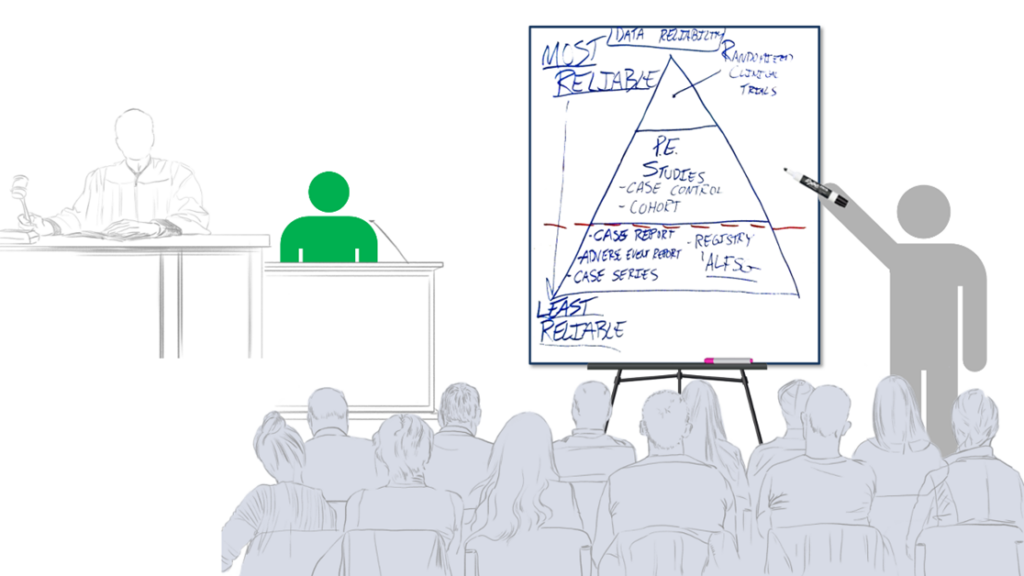
The strategic use of trial software, such as OnCue, TrialPad or Trial Director, to highlight and emphasize specific portions of medical literature during direct and cross-examinations of expert witnesses is paramount in delivering a compelling and effective presentation. These tools allow for a seamless integration of relevant excerpts from medical literature into witness examination. By calling out and visually emphasizing critical information, the jury’s attention is directed to key points, ensuring that complex medical concepts are not lost in the intricacies of the literature. The ability to navigate and present medical literature in real-time using trial software adds a layer of sophistication to the courtroom, enhancing the persuasive impact of expert testimony and strengthening the overall narrative of the case.
Video Impeachment
Harnessing the power of a deposition video clip during a trial to impeach a witness can be a strategic and impactful maneuver in the courtroom. Carefully selecting clips of video deposition testimony that include inconsistencies with the witness’s live testimony is a powerful means to undermine the witness’s credibility. The use of deposition video clips also adds a layer of authenticity to the impeachment process, allowing the jury to evaluate the witness’s demeanor and responses in a more nuanced and immediate manner.
Efficient Delivery of Evidence
The integration of multimedia tools, such as PowerPoint, has streamlined the organization and delivery of evidence in the courtroom. This efficiency is particularly evident in the use of timelines, which serve as visual roadmaps guiding jurors through the chronological sequence of events.
Think Timelines
Timelines offer a structured and visually appealing way to present evidence. Whether displayed on screens, boards or handouts, timelines provide jurors with a clear narrative thread, helping them comprehend the sequence of events. This approach ensures that the story unfolds coherently, aiding in juror retention and understanding.
Crafting effective timeline graphics for a jury requires a thoughtful and strategic approach. To enhance comprehension and retention, it is important to present information in a clear and organized manner. Begin by outlining the key milestones and events, avoiding unnecessary clutter. Use a logical and visually appealing layout, considering color-coding, icons, or other visual cues to distinguish different elements. Additionally, focus on creating a narrative flow within the timeline, ensuring that each event contributes to the overarching story of the case. Strive to eliminate excess text, grouping related events visually or using symbols to convey information efficiently. Remember that simplicity is key; a well-structured and visually pleasing timeline will not only engage jurors but also aid in their understanding of the case’s temporal progression.
The goal is to make the timeline memorable, allowing jurors to easily follow and recall the sequence of events presented during the trial. A timeline also relieves some juror anxiety as you set out the roadmap for them to follow instead of leaving it to jurors to figure out how each date or event fits into a timeline that they need to create themselves. One example of when timelines can be effective is to show a lack of complaints in the plaintiff’s medical records to build on the theme that the plaintiff says one thing in the real world and another thing in the courtroom.
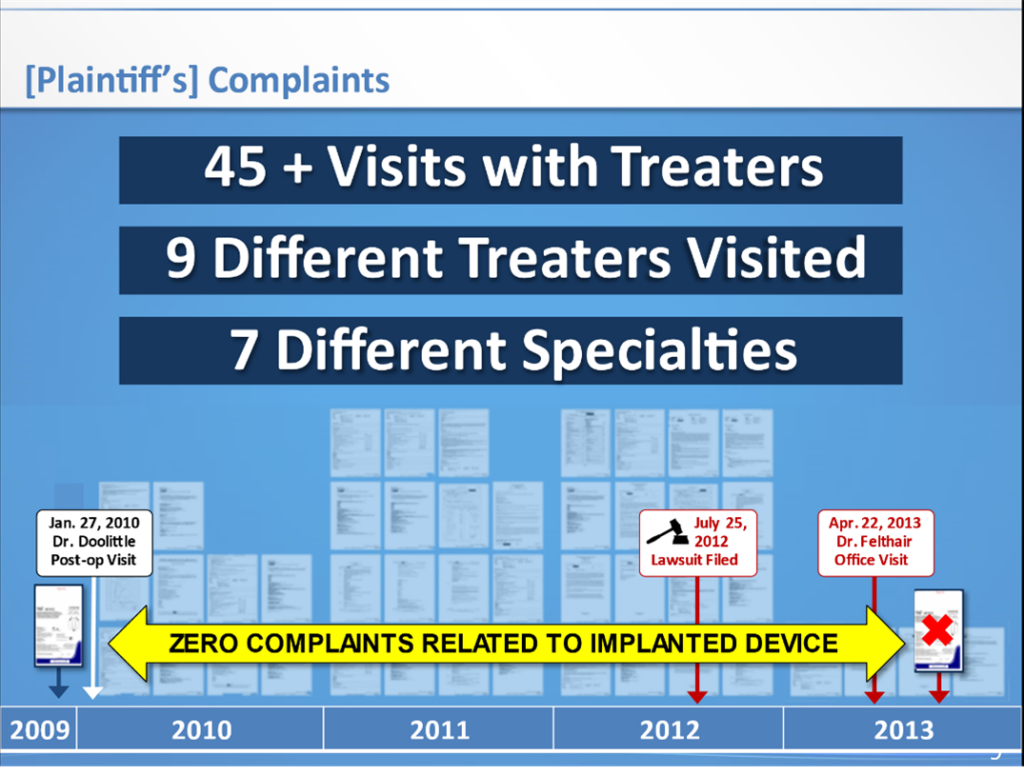
Don’t Crowd Your PowerPoint Slides
The power of visual advocacy lies not in overwhelming audiences with information but in presenting it in a digestible and engaging manner. PowerPoint slides should not be filled with excessive details. Information should be simplified and focus on key points. The goal is to create memorable graphics that capture the essence of the case without drowning jurors in minutiae.
Examples of effective use of PowerPoint slides include:
- Summary of your key arguments that you want the jury to remember;
- Timelines related to alternative causation (medications prescribed but not filled; higher A1C levels at time of complication);
- Anatomical depictions to show where the device was implanted, how it works, or inconsistencies between the location of the device and the location of the complaints;
- Interactive maps in environmental contamination cases;
- Listing undisputed facts, an expert’s qualifications, or themes (such as complication ≠ defect);
- Callouts with a photo of the witness and their key testimony highlighted;
- Callouts of medical records and medical literature with key portions highlighted;
- Chart showing that all the experts or treating physicians agree or disagree on certain issues;
- Graphic showing that plaintiff’s expert disagrees with the leading professional organizations;
- Graphic showing the number of studies that evaluated a drug or device;
- Graphic putting the burden of proof into context (climbing a mountain; crossing two bridges or going up two hills – one for company conduct and the other for causation); and the even higher clear and convincing evidence standard for punitive damages.
Successful presentations are dictated by the quality of content and the clarity of delivery rather than the mere use of PowerPoint or any other visual aid. While technology can enhance the overall experience, it remains the substance of the message and the skillful delivery that truly resonate with an audience. The ability to connect with the audience, convey complex ideas, and tell a compelling story is what ultimately determines the success of a persuasive presentation to a jury.
Mix in Traditional Techniques for a More Dynamic Presentation
The traditional yet highly effective use of an Elmo or flipchart in the courtroom should not be overlooked. In real-time situations, such as cross-examinations, handwritten notes on a flipchart or highlighting an exhibit on the Elmo serve to emphasize key points and capture the immediate attention of the jury. The tactile act of an attorney writing down essential information in front of the jury creates a direct and personal connection, fostering a deeper engagement. This also allows for spontaneity and adaptability, enabling attorneys to respond to unfolding events during the trial. Jurors often latch on to every word that the attorney writes, transforming the courtroom into an interactive learning environment. It’s important to mix up the visual media to keep the jury engaged.
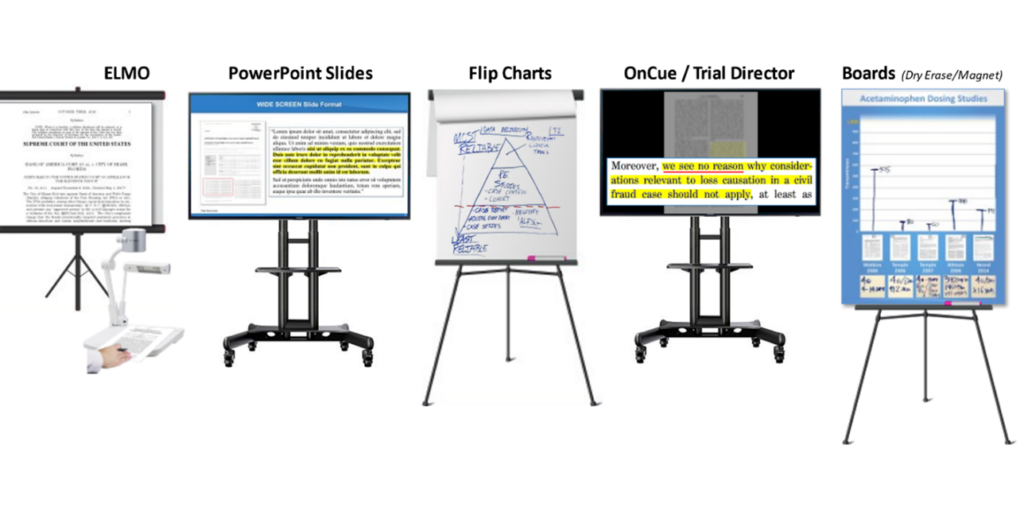
Be Prepared
In the world of trial technology, preparation is key. Always have a backup plan and anticipate potential technological failures. Whether it’s a glitch in the presentation software or a malfunctioning device, trial teams must be ready to transition to alternative methods to avoid disruptions during trial proceedings. Scout out your courtroom ahead of time to get a sense of the following technological considerations: acoustics, audio/video equipment, big screen vs. individual juror monitors, Wi-Fi connection, and courtroom setup for witness stand and jury box. It’s also helpful to do a practice run through with the courtroom technology to eliminate any surprises.
Conclusion
Mastering the art of visual advocacy through trial technology is not just a modern convenience; it is a strategic imperative. As courtroom technology continues to advance, attorneys must embrace these tools to inform, engage, and persuade jurors effectively. By incorporating a thoughtful blend of old and new techniques, attorneys can create a compelling courtroom experience that resonates with judges and jurors alike. Effective graphic presentation requires: planning ahead by addressing key questions about the audience, presentation methods, court rules, and admissibility; telling a compelling story through graphics; and making it memorable by considering various presentation options, simplifying information, and fostering creativity. The ability to navigate the nuances of trial technology is not just a skill; it is a defining factor in achieving success in the contemporary legal arena.
[1] Vogel, D. R., Dickson, G. W. & Lehman, J. A. Persuasion and the Role of Visual Presentation Support: The UM/3M Study. Management Information Systems Research Center School of Management, University of Minnesota (1986).
[2] Potter MC, Wyble B, Hagmann CE, McCourt ES. Detecting meaning in RSVP at 13 ms per picture. Atten Percept Psychophys. 2014;76:270. doi: 10.3758/s13414-013-0605-z.
[3] Hockley, W.E. The picture superiority effect in associative recognition. Memory & Cognition 36, 1351–1359 (2008). doi.org/10.3758/MC.36.7.1351.
[4] As noted in the recent FDA Guidance concerning presenting information in DTC communications, research suggests that consumers can better comprehend, understand, and recall visual aids as well as efficacy and risk information when presented quantitively (1 in 1,000), as opposed to qualitatively (rare). See FDA Final Guidance “Presenting Quantitative Efficacy and Risk Information in Direct-to-Consumer (DTC) Promotional Labeling and Advertisements.” Rev.1 (Dec. 2023), https://www.fda.gov/media/169803/download. Analogous here, having experts draw charts and graphs showing important data is an effective way to have the jury understand the drug or device as opposed to just saying the words relevant to the jury standard like safe and effective. This can later be repeated and used in closing arguments.
Finis