In October 2023, the SEC’s Director of Enforcement Gurbir Grewal addressed the New York City Association. See the transcript posted here. In remarks which emphasized the need for businesses to be proactive in complying with financial regulations, the Director stressed the need to preserve electronic data. In the past two years the SEC has fined more than 40 companies over a $1.5 billion for failing to preserve electronic communications. Most of the noncompliance was a result of employees failing to follow data preservation policies. A key problem was that communications were being conducted outside of official channels.
In December 2021, J.P. Morgan Securities had to pay a $125 million penalty because its employees were communicating about business using text messages, personal email, and WhatsApp, and no steps were taken to preserve the data. The violation was particularly egregious because the individuals responsible for implementing J.P. Morgan’s policies communicated outside of official channels themselves. In this press release, Gerwal warned businesses to, “scrutinize their document preservation processes and self-report failures”. Businesses that find their data preservation processes fall short of the requirements of securities laws are encouraged to report the problem by emailing [email protected].
Gerwal pointed out that the ability of a company to provide the SEC with summaries of financial analyses, locate key documents, and make data custodians available for interviews may lead to a mitigation of the amount of penalties that they are ordered to pay.
Thanks to Amy Sellars of CBRE for pointing out Gerwal’s remarks at yesterday’s ACEDS webinar on the 2023 Legal Industry Collaboration Data Survey.
Heads up to everyone out there that Relativity will discontinue support for Remote Desktop Client at the end of this year. In place of RDC, admins will now rely on the Import/Export application to load documents and metadata and send exports from workspaces.
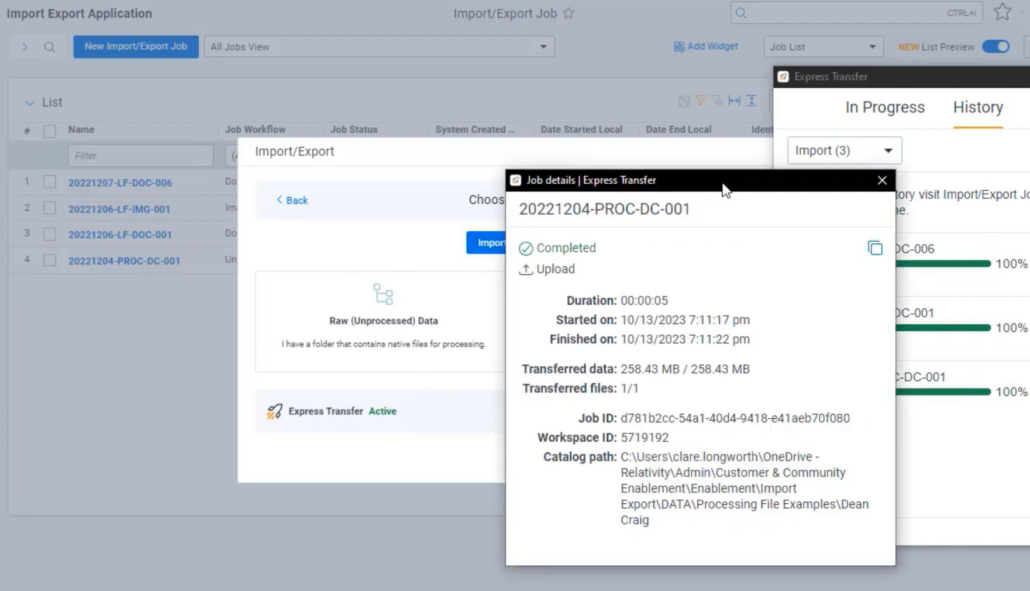
The Import/Export application includes an Express Transfer function which can process files of more than 20 GB, and can queue multiple import jobs. There is some anxiety among Relativity admins about the demise of RDC. Concerns raised in the Relativity hosted community for admins, include the new application being case sensitive when processing load files [it will error if a load file references an image file in lower case text but the file names are in upper case – RDC was not case sensitive], and the inability to import OCR text into a field other than ‘Extracted Text’. Other admins report that Import/Export will often crash when importing large jobs that RDC could handle.
Relativity has reported that it is working on fixing these problems.
If you have ever wondered if there is an easy way to modify VLOOKUP to pull more than one result from an array, note that Excel’s new FILTER function can be used to easily return multiple hits.
FILTER can search for when a given value matches another value in the array B:B, and then pull the value from A:A. In this example, on the worksheet we have a list of last names in column B. There are multiple entries for common last names. The full names are give in column A. For select last names listed in column H, we want to list each result in the A:B array in the columns on the right. The aim is to see if any names listed in column G match those in column A inexactly. With the data arranged in columns J, K, L, etc., we can see at a glance if the names are the same but for the addition of a maiden name, middle initial, abbreviated form of a first name, or some other common change. For example, we can see on row 2 that ‘Bob Smith’ is a match for ‘Robert Smith’.
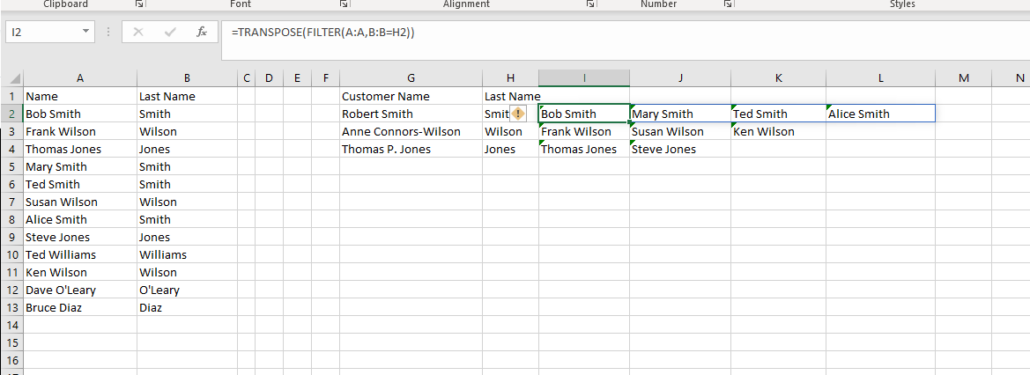
The FILTER formula pulls the results from the listed array (B:B) when a value on the same row in the second listed array (A:A) matches the value in the cell reference given at the end after the equals sign.
=TRANSPOSE(FILTER(A:A,B:B=H2))
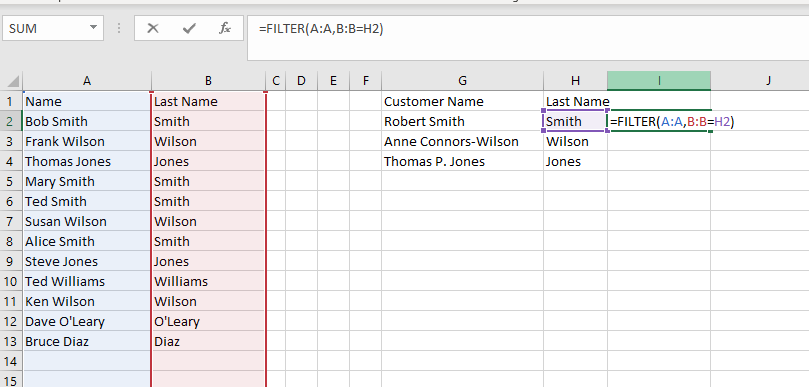
FILTER will return all of the results at once. It’s not necessary to use CTRL + D to add them to successive cells.
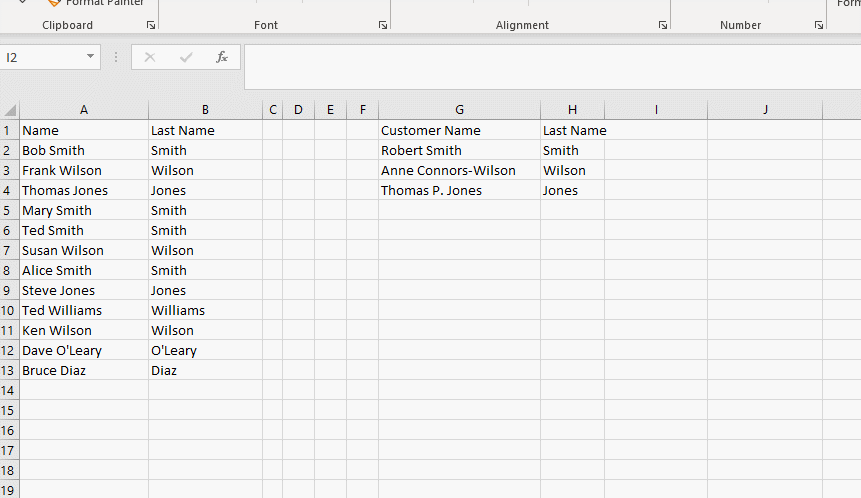
If you precede FILTER with the TRANSPOSE formula the values will be displayed horizontally automatically.
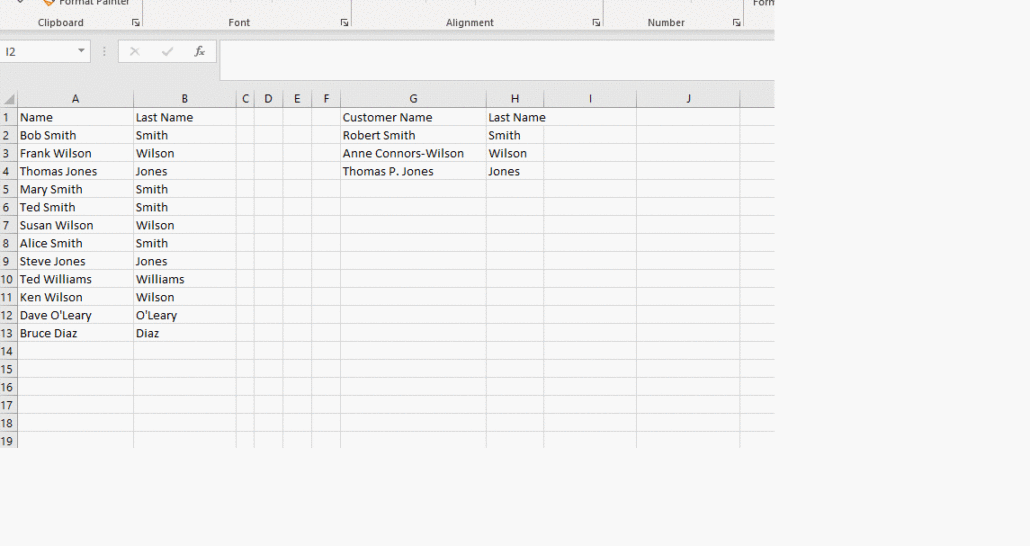
HIPS software, Host-based Intrusion Prevention System, checks a server, computer, or workstation for events occurring on that host which indicate there is a cybersecurity threat. One of the features of a HIPS program is that it monitors files for changes in content. It’s not a firewall, looking for intrusions into the host, but a system that checks for changes within. It will also keep track of which programs installed on the host have been verified, and block them from taking restricted actions. HIPS differs from anti-virus software which checks for known viruses. It is not limited by only being able to check for malware that has been identified, but it will look for attacks following known patterns.
HIPS should flag cases in which interprocess communications (IPC) – data exchanged between programs – becomes a means by which a trusted program becomes infected with malware. HIPS will monitor protocols, such as HTTP or TCP, for deviations from their normal content. It will also watch for when something alters registry keys, installs drivers, or terminates other applications.
A system which detects threats that have already occurred is a host-based intrusion detection system – HIDS.
A Windows operating system uses an API (application programming interface) called DirectX to allow programs installed on your PC to work with the video and audio of your computer. You can bring up the diagnostics tool for DirectX by going to Run and entering: dxdiag
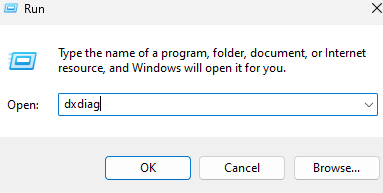
The DirectX Diagnostic Tool will have tabs for each set of monitors and speakers connected to your computer. A tab named ‘Render’ will display information for the dedicated graphics card on your PC. It will show the VRAM for your PC – the amount of computer memory dedicated to graphics:
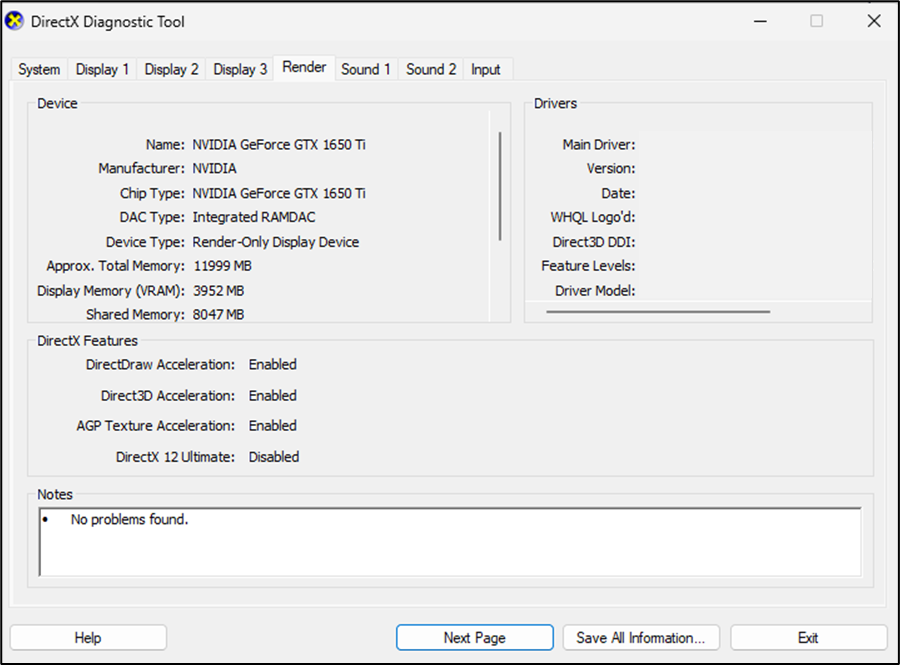
The very first tip of the night on April 12, 2015 warned to never try to use Trial Director or other presentation software for a courtroom electronic presentation without confirming that your laptop has sufficient VRAM. Trust me, I know from bitter experience that video clips for deposition designations with multiple segments will not play back correctly on a laptop without sufficient VRAM. The current version of Trial Director requires a graphics card with 4 GB of dedicated graphics memory. See the specs posted here.
Use the DirectX Diagnostic Tool to check how much VRAM the monitors and projectors you are connected to will require.
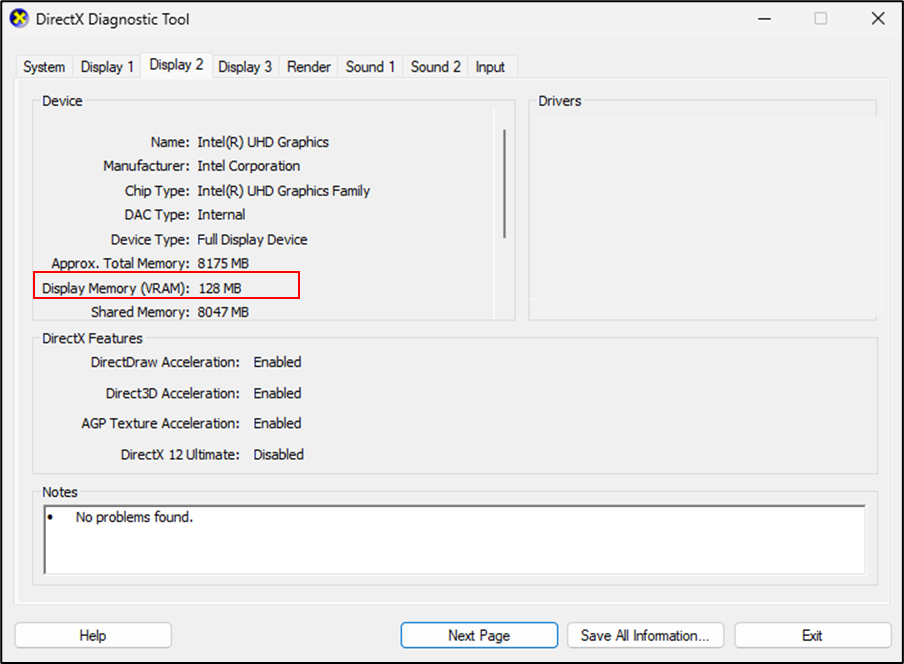
[View source.]