The sudden mass transition to remote work in 2020 catalyzed an unprecedented reliance on team collaboration platforms like Microsoft Teams, Slack, and Workplace by Meta. Years later, we’re still grappling with this vast, complex new universe of electronically stored information (ESI) and what it means for eDiscovery.
Though the data being generated by these platforms is impossibly vast, it’s not just the quantity of data that's challenging; it's the nature of it. The data from these platforms is dynamic, sprawling, and unstructured - a far cry from the neatly packaged emails and PDFs we're used to dealing with. Messages can be edited or deleted, files are shared in a myriad of formats, and all this happens at a breakneck pace, creating a complex web for legal teams to untangle.
These platforms are not just altering the eDiscovery process; they are upending it, demanding a nuanced understanding of their impact on legal and compliance workflows. In this article, we’ll discuss the eight critical ways in which these tools are redefining the field of eDiscovery:
1. (Sudden) Mass Adoption
It is impossible to discuss the impact of team collaboration tools without mentioning the fact that millions of employees suddenly started working from home and adopting these tools in 2020. Collaboration platforms were already impacting eDiscovery, but the pandemic intensified companies’ reliance on these tools and greatly increased the data hiding in these platforms. Microsoft Teams, for instance, went from 20 million daily active users at the end of 2019 to 115 million users in the fourth quarter of 2020—that’s a lot of new, complex ESI to deal with and it's growing every day.
2. An Overwhelming Number of Collaboration Records
The incredible amount of data generated within enterprise collaboration tools are placing tremendous cost and time pressure on legal teams having to capture and manage these records for eDiscovery or other legal purposes.
It’s not unusual for a large organization’s Slack, MS Teams, or Workplace instance to contain hundreds of thousands of messages. So finding a particular record created by users, groups, and direct conversations can be incredibly time-consuming.
3. The Dynamic Nature of Team Collaboration Tools
Another key challenge of enterprise collaboration data stems from the fact that these platforms are so dynamic. Unlike with discreet PDF documents or emails, enterprise collaboration data is always changing and evolving. Not only are eDiscovery professionals forced to deal with an overwhelming amount of data, but that data is constantly changing. Employees are communicating and collaborating virtually every single second of the day—and they have the ability to edit and delete those messages.
4. Multifaceted Platform Content
As with social media, dealing with enterprise collaboration records is difficult because it can consist of so many different kinds of data. People aren’t just sending messages back and forth. Workplace, Slack, and Teams conversations are typically filled with GIFs, videos, images, and countless other file formats. Add to this the fact that so many other applications integrate with team collaboration platforms, and you have a very complex web of data to untangle.
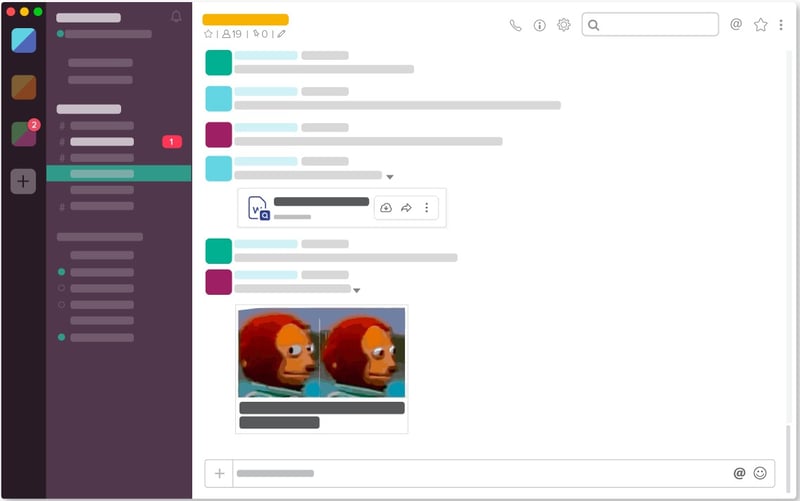 Slack channels and conversations typically contain shared files, GIFs, images, etc.
Slack channels and conversations typically contain shared files, GIFs, images, etc.
5. Limited Access & Native Search Functionality
Although most team collaboration platforms offer some sort of native search functionality, these haven’t been designed with eDiscovery in mind. If you’re dealing with a large number of users and channels, it can be hard to identify every relevant record through search. Moreover, no one (not even the primary platform administrator) can search through private conversations, so there’s no way to identify relevant conversations directly through the platform itself.
6. Confusing eDiscovery/Compliance Exports
To deal with the limited access to direct conversations, most platforms provide some form of eDiscovery/compliance export that offers access to all content, even direct conversations. The problem, however, is that these exports are typically in JSON format, which looks nothing like the original messages in Slack or Workplace. These make it almost impossible to understand context and intent and isn’t really a viable solution when it comes to eDiscovery. Here is what a simple message (“Hello world”) would look like if it has been starred and pinned, and if it has a couple of reactions.
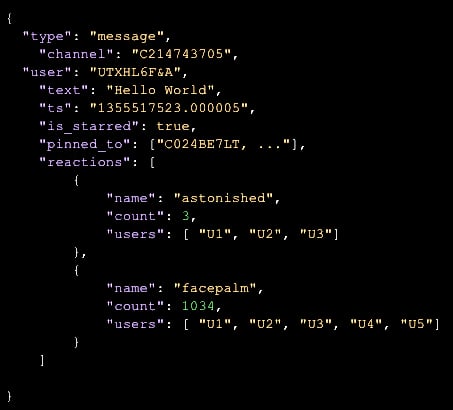
7. Challenges in Presenting Evidence During Litigation
As the image in the previous section suggests, JSON files are not only hard to understand—they are also not suitable when responding to a request for production of documents or presenting evidence in court, since they don’t meaningfully explain an online interaction. The alternative, a simple screenshot, is also not ideal, since it would lack the hash values and metadata needed to authenticate it. This means eDiscovery professionals face a significant challenge when trying to export evidence in a format that can be used during litigation.
8. Collaboration Platforms Lack eDiscovery Functionality
Enterprise collaboration platforms are a relatively new source of ESI catapulted into mainstream use due to the pandemic. A data source like email has been around for a long time, and as a result, very mature systems and processes exist for dealing with this information during eDiscovery. Enterprise collaboration platforms currently lack built-in eDiscovery functionality, while eDiscovery tools struggle to ingest and manage collaboration content.
How to Overcome eDiscovery Challenges with Enterprise Collaboration Tools
Luckily, there are tools out there that can help you overcome all of these obstacles to your eDiscovery process. When evaluating an eDiscovery tool for enterprise collaboration platforms, make sure your tool can help you:
- Capture all records, including specific users and groups, in a simple and user-friendly interface that gives you full control.
- Instantly view a live replay of all content in the native format.
- Advanced search to find relevant content across all archives, accounts, direct conversations, timelines, and groups.
- Collect relevant content, add comments, and export files to local servers for eDiscovery purposes.
- Export data to file formats such as CSV orPDF, or as a packaged eDiscovery file that can be ingested by modern eDiscovery tools.
- Generate records that are time-stamped and signed with a SHA-256 digital signature.
- Capture and include associated metadata in exports.
- Place users and data on legal hold to prevent the deletion of crucial evidence.