Banks and credit unions are among the most recent targets of a wave of demand letters and lawsuits alleging violation of the Americans With Disabilities Act of 1990 (the “ADA”). The most common allegations concern inaccessible ATMs and websites, despite the fact that the ADA and its implementing regulations do not yet address website accessibility.
Title III of the ADA prohibits discrimination against individuals “on the basis of disability in the full and equal enjoyment of the goods, services, facilities, privileges, advantages or accommodations of any place of public accommodation,” 42 U.S.C. § 12182(a), which includes banks and credit unions.
In 2010, the federal regulations implementing the ADA were revised, and expressly addressed ATMs for the first time. Banks and credit unions were given until March 2012 to become fully compliant, and most litigation targeted institutions that failed to comply by that date.
In contrast, there has been a surge in demand letters and lawsuits concerning website accessibility, even though there are currently no specific standards for websites under the ADA. The Department of Justice (“DOJ”) is in the process of developing regulations for website accessibility, but has announced it will not finalize these regulations until 2018 at the earliest. Even so, the DOJ has emphasized that businesses should make websites accessible to the disabled.
While the regulations are being developed, many businesses have been applying the Web Content Accessibility Guidelines (WCAG) 2.0 Level AA guidelines created by a private company. Despite its stalled regulations, the DOJ has made clear that it considers a website accessible if it complies with these guidelines.
Website Compliance Recommendations
In light of the uncertain state of the law, implementing the following website accessibility recommendations may reduce the risk for banks and credit unions, even though such actions may not be legally required. Many of the following recommendations are also the best practices for search engine optimization, while others would not typically be employed by a website development team unless specifically asked.
-
Text Alternatives – Provide alternatives for non-text content and images to make the website more accessible to those using screen-reader technology. This may include adding captions to videos and text descriptions to graphics.
-
Alt Tags – If an image is also used as a link, make sure the alt tag describes the graphic and the link destination.
-
Time-Based Media – Provide an alternative (e.g., transcript) for time-based media (e.g., audio/video) that presents equivalent information, or link to textual information with comparable information for non-prerecorded media).
-
Adaptable – Create content that can be presented in different ways without losing information or structure.
-
Distinguishable – Make it easy for users to see and hear content, including separating foreground and background, by using readable fonts, larger font sizes, and highlighted link styling.
-
Keyboard Accessible – Make all functionality available from a keyboard.
-
Seizures – Do not include design elements, such as rapid flashing, that are known to cause seizures.
-
Navigable – Provide multiple ways to allow users to navigate content including obvious/prominent links and other techniques.
-
Readable – Make text content readable and understandable via styling and other techniques.
-
Predictable – Make web pages appear and operate in predictable ways.
-
Compatible – Maximize compatibility with current and future user agents, including assistive technologies.
Federal ADA Standards for ATMs
In contrast with website accessibility, there are clear regulations and standards for the accessibility of other bank facilities. In 2010, the DOJ published the 2010 Standards for Accessible Design, (“2010 Standards”).
The 2010 Standards included requirements for the accessibility and usability of ATMs, which the prior 1991 version of the standards failed to address. By March 15, 2012, banks and credit unions were required to have at least one ATM that meets all of the accessibility requirements of the 2010 Standards.
Section 707 of the 2010 Standards provides requirements to make ATMs readily accessible to and usable by individuals with disabilities, and including the following voice-audio, height, reach, input, keypad, function key, display screen and Braille instruction requirements.
-
Speech Output – Speech output is required for all displayed information the ATM provides, including operating instructions, transaction prompts, user input verification, error messages, receipt information and statement information.
-
Speech must be recorded or digitized human voice, or synthesized.
-
To explain how to use the speech features to hearing-impaired members, all ATMS must have directions written in Braille.
-
The command, instruction or information provided by the ATM must be capable of being repeated or interrupted.
-
Audio from the ATM must be private. Compliance requires either headphone jacks with a universal outlet or a handset the customer may pick up, like a telephone. The method of using the audio capabilities must be easily discoverable, so obvious features like a telephone handset or clearly marked headphone outlets are encouraged.
-
The ATM must offer a blank screen option to protect the privacy of visually impaired users and those in wheelchairs.
-
The 2010 Standards do not state requirements for a particular language, or for multiple languages. Having an English-only speech capability is in compliance with the 2010 Standards.
-
Reach Ranges – Reach ranges for the 2010 Standards allow users in wheelchairs or with limited mobility to access ATMs. Section 308 of the 2010 Standards contains more details about reach range requirements.
-
If the ATM is unobstructed, the range for high and low reach is 48 and 15 inches. If there is nothing for the user to reach over to use the ATM, the user will be able to reach higher. The figure below provides a helpful depiction of the requirements for reach.

-
If the ATM is obstructed, by a counter or other protrusion, the high and low reach ranges will change depending on the length of the obstruction.
-
If the obstruction measures fewer than 20 inches, the reach range remains 48 inches.
-
If the obstruction measures more than 20 inches, the reach range is lowered to 44 inches

-
Height - The height of the display screen and the function keys are integral to accessibility for members in wheelchairs. The display screen must be visible from a point 40 inches above the middle of the front of the ATM
-
Input Controls - The input controls are the command keys for the ATM. The controls include keyboards and touch screens.
-
Keyboard layout - Whether the keyboard is physical or touchscreen, the following are required:
-
The keyboard may only be in either of the following formats:
-
12 key ascending numerical order - like a telephone, or
-
12 key descending numerical order - like a computer keyboard number pad or a calculator.
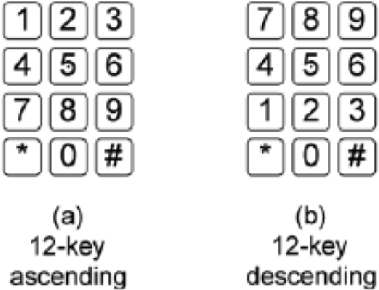
-
The “5” key must be tactilely different from other number keys.
-
Function keys, or command keys must be tactilely distinctive, if there is a physical keypad, and be both tactilely discernable from surrounding surface (raised) and visually contrasting from their background. The following keys must have the following corresponding raised symbols:
-
Enter/Proceed key: raised circle
-
Clear/Correct key: raised left arrow
-
Cancel key: raised “X”
-
Add Value key: raised “+”
-
Decrease Value key: raised “-”
-
Numbers on keys must contrast visually with background, either light-on-dark background or dark-on-light background, for ease of visibility.
-
Display - The display is important for visually impaired users.
-
Font must be Sans serif font - This is a sans serif font.
-
The font height at least 3/16 of an inch (4.8mm), based on the letter “I”
-
The font must visually contrast with background
-
Access - The ATM must be accessible to those in wheelchairs or walkers, who need extra room to maneuver.
-
The clear ground/floor space at a minimum must measure 30 inches wide by 48 inches deep. The figure below is a helpful representation of space needed for access.

-
If an ATM is inside, or in a small nook or area, there are other compliance requirements for ground space and turning areas. Sections 304 and 305 of the 2010 Standards set out those specific requirements.
Exceptions to Compliance
-
Ground space requirements are not applicable to drive-up only ATMs. However, the speech requirements and Braille instructions are required.
-
If there are multiple ATMs in a single location, only one ATM must be fully ADA accessible and compliant. If a bank or credit union has both exterior and interior ATMs, the exterior is considered to be in a different location than the interior ATM.
-
ITMs (interactive transaction machines) are not subject to the 2010 Standards. The 2010 Standards provide no definition for an ITM.
Other Accessible Features
The 2010 Standards include a number of other regulations applicable to banks and credit unions, including requirements for the accessibility of parking lots, walkways, entrances and exits, transaction counters, and restrooms. For further information, please consult with us or an ADA access specialist.
Penalties for Noncompliance
The majority of ADA lawsuits are filed by private parties. Courts may issue injunctive orders to comply with accessibility requirements, and prevailing plaintiffs can recover reasonable attorney’s fees and litigation costs. California’s Unruh Act, Civ. Code §§ 51-52, has been amended to apply to construction related disability claims, and provides statutory penalties of up to three times actual damages, or a minimum of $4,000. Each separate visit or documented deterred visit can constitute a separate violation
The DOJ may file suit in federal court to enforce compliance with access requirements. A court may award civil penalties of up to $55,000 for first violation and up to $110,000 for subsequent violations.
[View source.]